The BGDA Executive have discussed this platform with coordinators and other organisations before, but we think it is appropriate to also write a news article about it.
Jotform is an online platform that enables you to create and design custom forms. For example, the BGDA uses the service for membership applications and team registrations. This review will aim to note some of the benefits of the service, as well as a point or two of annoyance or caution about using it.
Jotform is an online platform that enables you to create and design custom forms. For example, the BGDA uses the service for membership applications and team registrations. This review will aim to note some of the benefits of the service, as well as a point or two of annoyance or caution about using it.
Basic Forms Are Easy to Create
| Unlike other form providers that we have tried out there, Jotform has a really easy to use system for the creation of basic forms (such as the first couple of steps of membership forms). Address boxes, names, email addresses and long and short answer boxes are provided in a series of drop down menus. |
Furthermore, basic alterations to the content of boxes is quick and easy though the right-click function - adding hints / helps to text, limiting characters etc. is all very easy to accomplish.
The only gripe to mention is that the address quick tool has an American approach - it asks for city instead of suburb and cannot be easily altered.
Although the BGDA doesn't use this feature, we should also note that there are a variety of templates also available.
The only gripe to mention is that the address quick tool has an American approach - it asks for city instead of suburb and cannot be easily altered.
Although the BGDA doesn't use this feature, we should also note that there are a variety of templates also available.
Design Alterations Can Be Done Surprisingly Efficiently
For those looking for simply designs, Jotform offers a variety of click and choose options for colours, fonts etc. For those starting out, these options will probably suffice.
For the slightly more advanced, through the 'Designer' tab, a variety of drop down options can be selected to make the form look exactly how you want to it - from fonts to colours, to padding and error labels - the system can be used by beginners with no background in coding.
The BGDA on the other hand has a prescriptive list of rules that govern our documents' style. Specific fonts and colours for text and headings are a must in an organisation that has a variety of portfolios working on different documents. This led to some anxiety as to how to create forms that fit within the style - however, Jotform provided a sleek and easy solution through custom CSS coding.
For the slightly more advanced, through the 'Designer' tab, a variety of drop down options can be selected to make the form look exactly how you want to it - from fonts to colours, to padding and error labels - the system can be used by beginners with no background in coding.
The BGDA on the other hand has a prescriptive list of rules that govern our documents' style. Specific fonts and colours for text and headings are a must in an organisation that has a variety of portfolios working on different documents. This led to some anxiety as to how to create forms that fit within the style - however, Jotform provided a sleek and easy solution through custom CSS coding.
| Though the coding itself is standard (that's a plus, in case you were wondering), the real benefit here is that it still uses the click and select system of the Designer tab. What this enables you to do is individually select headings and make them different colours (like major and subheadings) or even individual items (like the 'hint' box) within a field. |
Tools For Advanced Users Are Comprehensive
What we wanted to point out is that if you want custom solutions and fields which are a little bit different to a standard 'fill letters here' Jotform has a whole lot to offer. Offering some examples from the BGDA's use of the tools is probably the best way to show this.
To start off a bit on the basic side, conditional formatting within forms allows your users to have a customised experience based on their inputs. For example, we have a question on our membership form concerning whether you have a blue card - if you answer yes, we want the information from your blue card. Instead of having 4 questions on the page when users open it, it only has 1 ('Do you have a blue card?') and expands out to 4 if you answer yes. This functionality is really good in improving fill out rates from our users - they feel less daunted by the whole experience and - if they lack expertise say in one area - they don't feel so bad when they write 'no' to one question instead of leaving 4 boxes blank.
To start off a bit on the basic side, conditional formatting within forms allows your users to have a customised experience based on their inputs. For example, we have a question on our membership form concerning whether you have a blue card - if you answer yes, we want the information from your blue card. Instead of having 4 questions on the page when users open it, it only has 1 ('Do you have a blue card?') and expands out to 4 if you answer yes. This functionality is really good in improving fill out rates from our users - they feel less daunted by the whole experience and - if they lack expertise say in one area - they don't feel so bad when they write 'no' to one question instead of leaving 4 boxes blank.
| The suite also offers automatically filled boxes and custom calculation options. These are great for team registration applications and summaries of what users have inputted. For example, if we want to display the minimum number of students required based on the team input the teacher has put in, we can create a custom calculation which does this (pictured right). Then, on a later page with the final terms and conditions page, we can have the field reappear as a summary before they confirm their inputs, it is a great system to use. |
Of final note about systems the BGDA uses, the email options built into Jotform are really useful. You can send emails based on inputs - just like with custom coding explained above. You can set it up so that emails seem like they are sent from an email address of your choosing. And you can send multiple emails when a submission is received. For example, when a prospective adjudicator applies for membership, the Secretary and Adjudicators' Officer both get emails about the application and the prospective adjudicator gets a different email with information about the BGDA.
So, to summarise, if you want some more fancy coding or form inputs, Jotform is the easiest way to achieve those goals.
So, to summarise, if you want some more fancy coding or form inputs, Jotform is the easiest way to achieve those goals.
The Best Support Team Around
We say this not just in regards to the online form sector, but of any website we have come across. The Jotform support team are the best in the business. Period.
If you have any questions an online forum is easily accessible for you to post your woes. Response times seem always to be a couple of hours and contain detailed responses of how to achieve the outcomes you want. Furthermore - and this really impressed us - the team is willing to go and look at your form specifically and if the task seems complicated, they will actually go and do it for you even if it requires some custom coding.
Although the form side of things is great, we do have one point of issue with the service - it is sometimes picky about which internet browser you are using. We mainly use the latest version of Google Chrome and our great annoyance is that the drag and drop feature for fields seems to break with on some of our computers. Not sure why, but support doesn't seem to be able to fix it. So, as a word of warning, you may have to change internet browser to have the easiest time with the service. But, saying that, some of us still used the broken Chrome and it just took slightly longer to arrange things. So this isn't this biggest issue of all time.
If you have any questions an online forum is easily accessible for you to post your woes. Response times seem always to be a couple of hours and contain detailed responses of how to achieve the outcomes you want. Furthermore - and this really impressed us - the team is willing to go and look at your form specifically and if the task seems complicated, they will actually go and do it for you even if it requires some custom coding.
Although the form side of things is great, we do have one point of issue with the service - it is sometimes picky about which internet browser you are using. We mainly use the latest version of Google Chrome and our great annoyance is that the drag and drop feature for fields seems to break with on some of our computers. Not sure why, but support doesn't seem to be able to fix it. So, as a word of warning, you may have to change internet browser to have the easiest time with the service. But, saying that, some of us still used the broken Chrome and it just took slightly longer to arrange things. So this isn't this biggest issue of all time.
Integration In A Second
Lastly, when your form is ready to go, integration into your website is easy. The range of different options for integration is impressive - we can safely say that whatever your need, Jotform will fit into it. We simply use a HTML coding source though and all that needs is a quick copy and paste of a two line text.
In Conclusion: Recommended
As you can probably tell, we really rate Jotform and the service it provides.
For those interested, you can sign up to the service for free. Even better - and something its competitors don't do - you have full access to the features and can have as many fields in a form as you want for free, which is awesome! Pricing is reasonable and on a monthly basis if you need more than 100 submissions per month. Go try it!
For those interested, you can sign up to the service for free. Even better - and something its competitors don't do - you have full access to the features and can have as many fields in a form as you want for free, which is awesome! Pricing is reasonable and on a monthly basis if you need more than 100 submissions per month. Go try it!

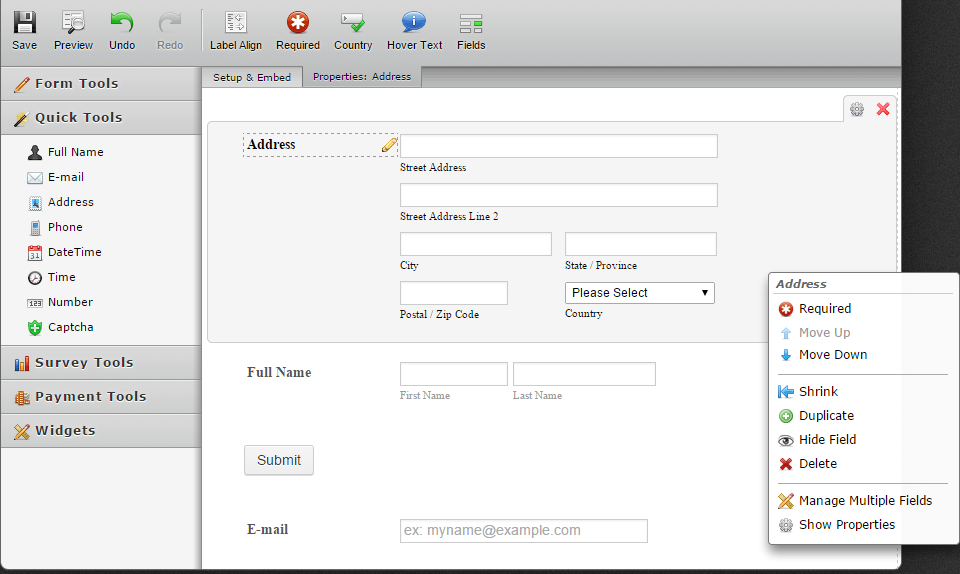
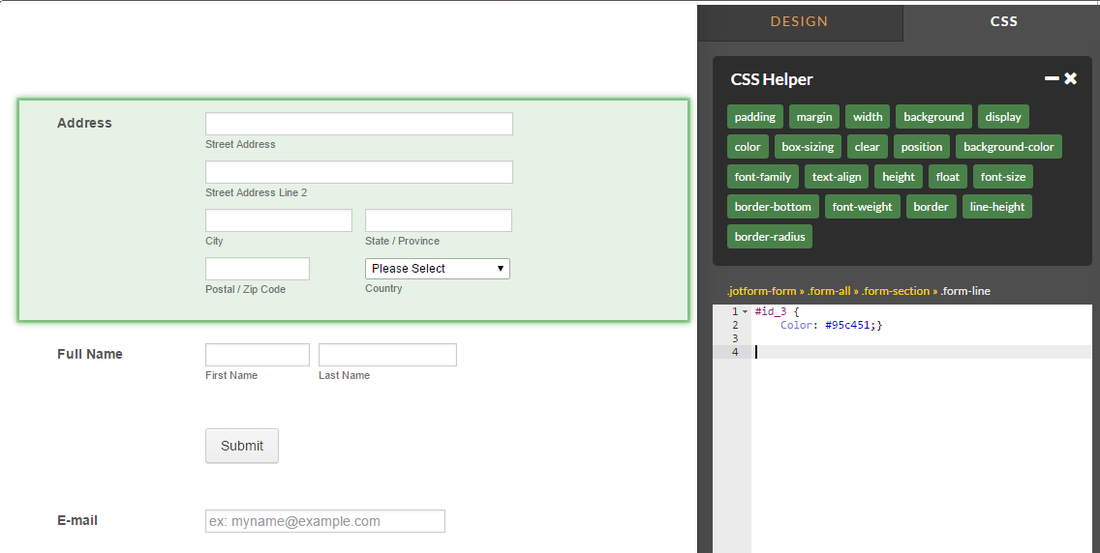
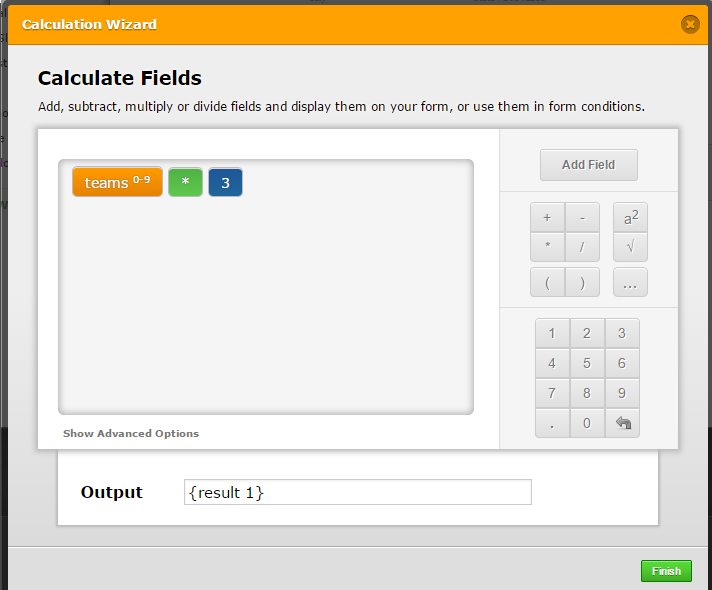
 RSS Feed
RSS Feed